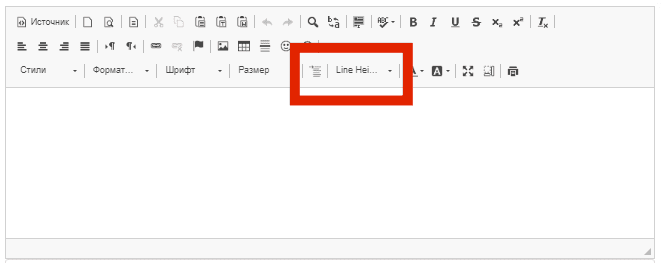Buenos dias, mi amigos.
Today we will add an local extra plugins into CKEditor CDN.
Сегодня я расскажу как добавить недостающие плагины в CKEditor CDN. Плагин будет размещен где-то локально и успешно будет подключен в визуальный редактор.
<!DOCTYPE html>
<html>
<head>
<meta charset="utf-8">
<title>CKEditor</title>
<script src="https://cdn.ckeditor.com/4.16.2/full/ckeditor.js"></script>
</head>
<body>
<textarea name="editor1"></textarea>
<script>
CKEDITOR.replace( 'editor1' );
</script>
</body>
</html>
Подключать буду два плагина: textindent и lineheight
Добавление в конфигурацию, подключение локальных скриптов:
Добавляем в конфигурацию: extraPlugins: 'textindent,lineheight'. Плагины перечисляются через запятую.
Названия кнопок добавляе в соответствующий раздел. Я добавил в styles.