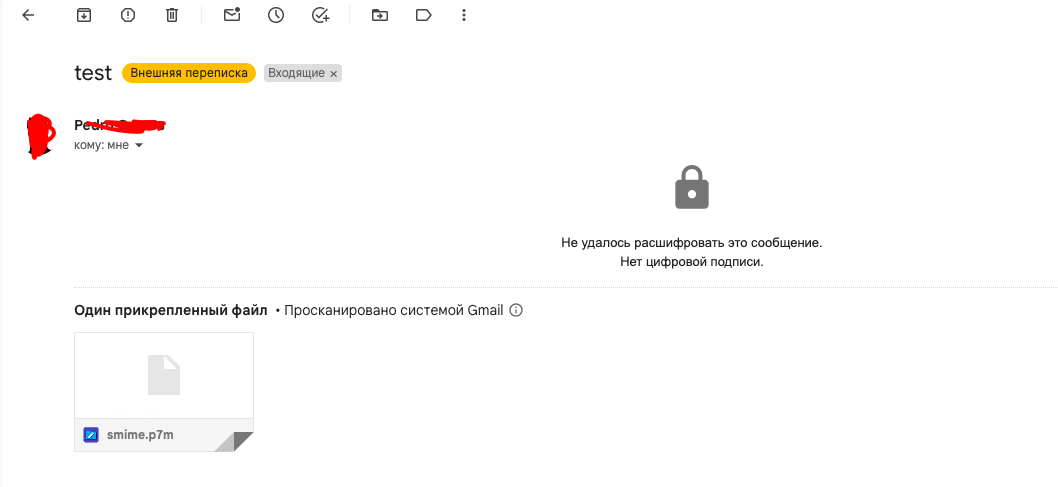S/MIME (Secure/Multipurpose Internet Mail Extensions) - это стандарт, который добавляет криптографические функции, такие как шифрование и подпись, к электронной почте. Он обеспечивает конфиденциальность, аутентификацию и целостность сообщений электронной почты.
S/MIME (Secure/Multipurpose Internet Mail Extensions) is a standard that adds cryptographic functions, such as encryption and signing, to email. It provides confidentiality, authentication, and message integrity for email communications.
И сегодня я покажу как можно получить бесплатный сертификат.
And today i will show how to get free certificate.
S/MIME сертификаты используются для создания цифровых подписей и шифрования сообщений электронной почты. Каждый сертификат содержит открытый и закрытый ключи. Открытый ключ используется для проверки подписи и расшифровки сообщений, зашифрованных с использованием соответствующего закрытого ключа. Закрытый ключ используется для создания подписей и шифрования сообщений.
Для использования S/MIME сертификатов пользователь должен иметь свой собственный сертификат, а также сертификаты получателей, если необходимо отправить зашифрованное сообщение.
Сертификаты могут быть получены у различных поставщиков услуг сертификации, которые предоставляют аутентификацию личности и цифровую подпись. После получения сертификата пользователь должен установить его в свой почтовый клиент, чтобы начать использовать функции S/MIME для защиты своей электронной почты.
S/MIME certificates are used for creating digital signatures and encrypting email messages. Each certificate contains public and private keys. The public key is used for signature verification and decrypting messages encrypted with the corresponding private key. The private key is used for creating signatures and encrypting messages. To use S/MIME certificates, a user must have their own certificate as well as certificates of recipients if sending encrypted messages is required. Certificates can be obtained from various certification service providers that offer identity authentication and digital signing. After obtaining a certificate, the user must install it in their email client to begin using S/MIME features to protect their email.
0). Follow this link.
https://extrassl.actalis.it/portal/uapub/freemail?lang=en
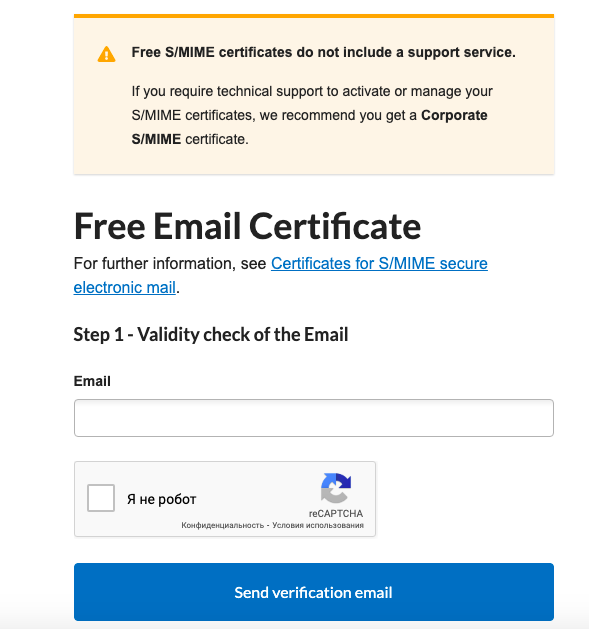
1). Fill the input with your email address and get confirmation by email/
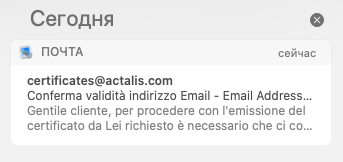
2). Get confirmation code from email.
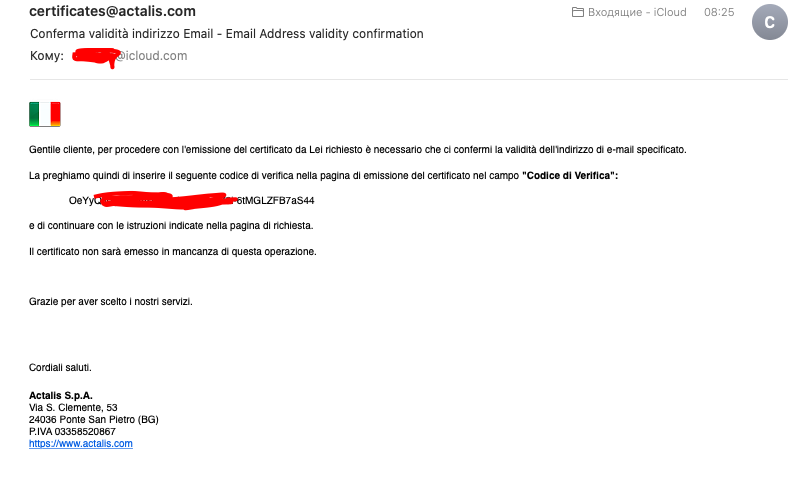
3). Get certificate password and put it into field.
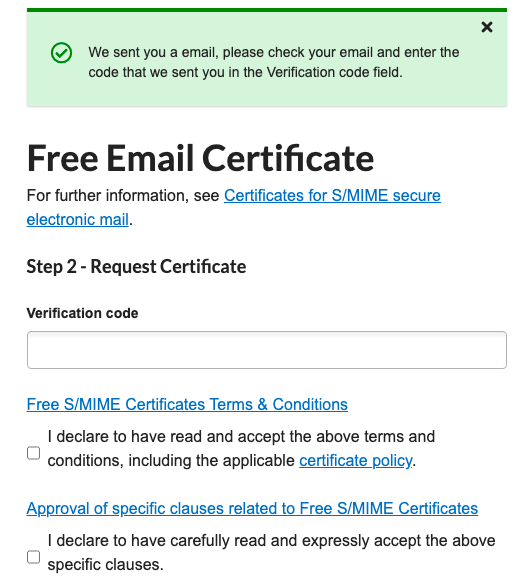
4). Get confirmation. Save this information.
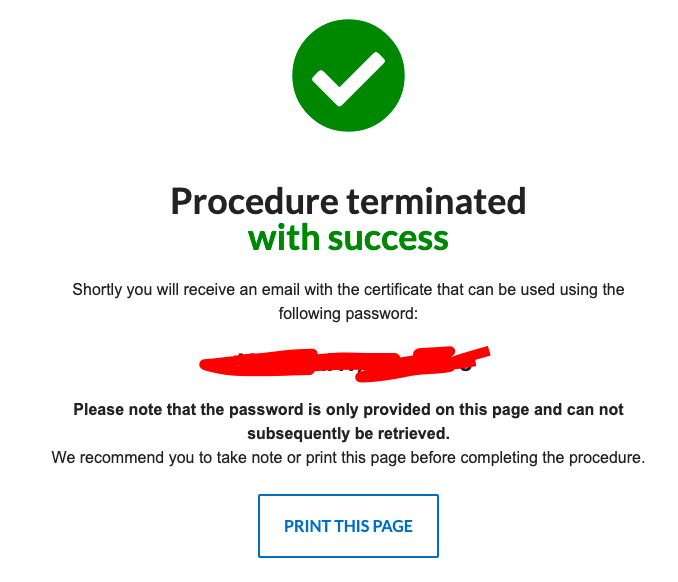
5). Check your email. Save attachment and extract it.
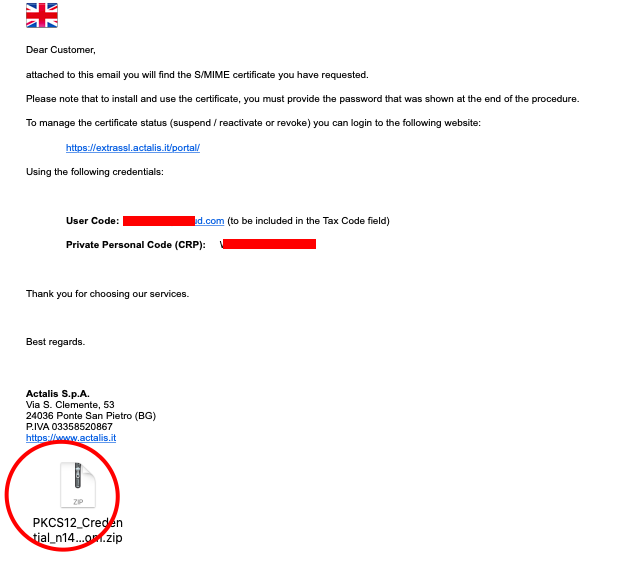
6). By doubleclicking you should add certificate into keychain.
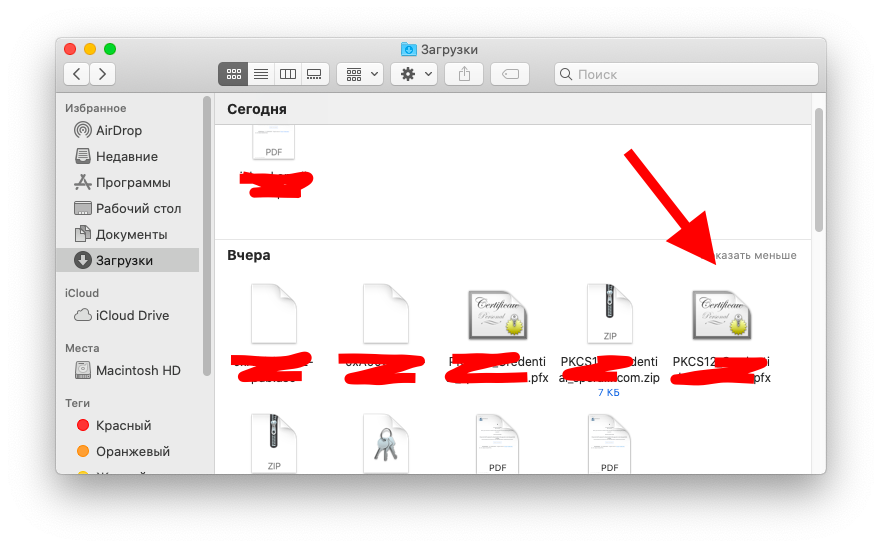
7). Put certificate password.
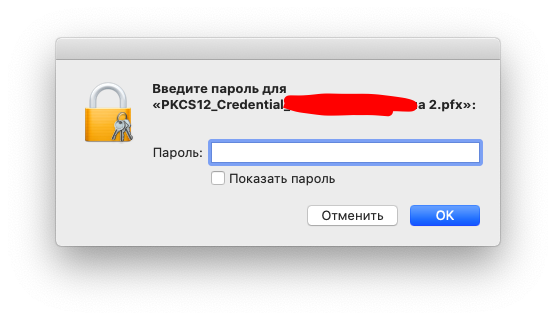
8). When id done, open your Apple Mail and select recipient whose certificate you was imported.
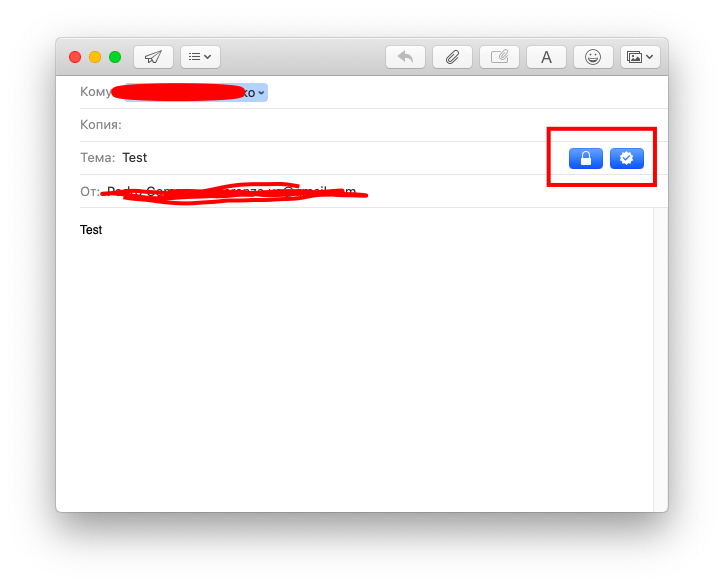
9). Recipient got encrypted email.